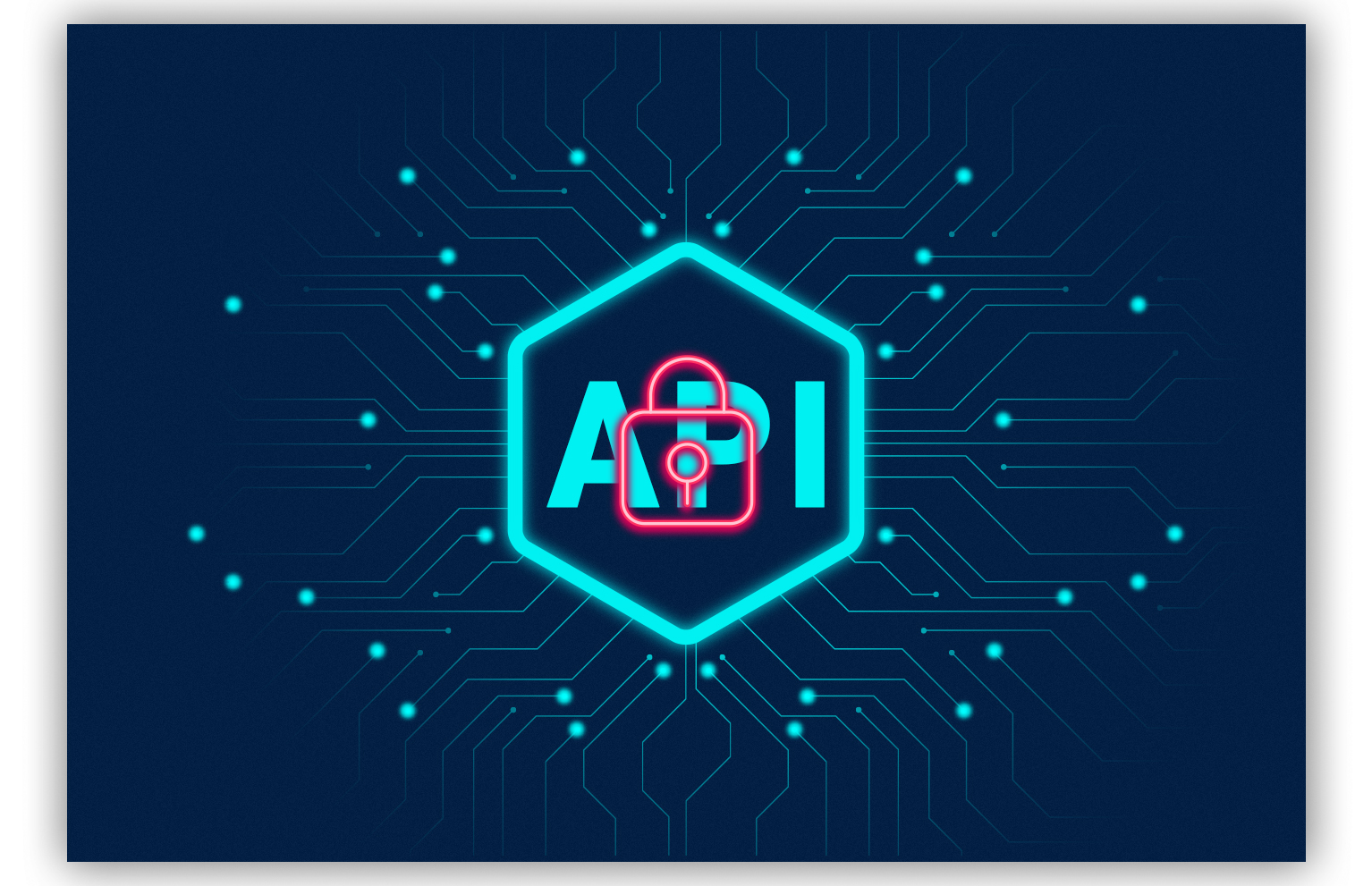How to Make Your App Friendlier to Video Ads
Video ads are becoming increasingly popular, and the mobile device app space is no exception. Find out what it takes to develop a video ad-friendly app.
When developing your app, ad formats are one of the key considerations. As internet speeds increase and mobile devices become more powerful, video ads are gaining traction as the ad format of choice for many developers. And why not? Sixty-eight percent of marketers agree that the format offers better ROI than even Google Ads.
That being said, there are several considerations to ensure that the ad experience does not interrupt or ruin the app experience and vice versa. While video ads are promising, they can also hurt the app if the presentation is not done well.
How To Make Your Mobile App Friendlier Toward Video Ads
Prioritizing the Right Resources
However quick internet speeds are, or however powerful the new generation of smartphone hardware appears to be, these resources are still finite and should be allocated appropriately to get the best out of them.
Users rarely investigate the source of issues when a video ad refuses to play. Most of the time, when this happens, users assume there’s an issue with the app itself.
Background Buffering
In some cases, the internet connection is not as fast or reliable as developers might hope. For these instances, it is critical that video ads are pre-loaded or buffered in the background at least 15 seconds before they are actually presented. This gives enough time to at least not show a blank video ad.
Unused Ads
Unused ads eat up precious device hardware resources. Once a user declines an ad, for example, it is important to release it right away. This reduces the possibility of overwhelming the mobile device’s memory or processing power. It improves the performance of the app and the user’s satisfaction levels with it.
Concurrent Ads
Depending on their hardware and software capacities, mobile devices have a limited number of videos they can prepare for playing. Some devices can only hold one video in a prepared state at any given time. This means that prioritizing which video ads to show will not only improve the performance of the app, but also increase the chances of a successful playback.
Premature Ads
Some SDKs use notifications to let the app know once a video is ready for playing. In some cases, developers may be tempted to show an ad before the notification. This used to be commonplace when static ads were mainstream. However, this is not advisable with video ads because it can result in poor-quality videos, leading to the assumption that the app is not working as it should.
Mixing Videos
Some apps have their own set of videos to play. Extra care should be taken if this is the case since more videos mean there are more of the same resources to be exhausted. Spacing out video content may be a sound approach, as well as giving each video ample time to load before it is shown.
Choosing the Right Video Player SDK

When building an app that’s video ad-friendly, choosing the right SDK is a crucial step. In this regard, our video player SDK outshines the competition. It features support for various streaming protocols and platforms, a selection of options for customization, subtitles and closed caption formats, and video ads. It also enables third-party integration. Our video player SDK is the tool of choice whether you’re developing an app for iOS or Android devices.
If you want to learn more about video ads, whether for your app or any other platform, get in touch with us through our contact page and request a demo.